Learn how to avoid and fix Walmart Seller Account Suspensions with this easy-to-read guide. Includes tips on Walmart Verification Suspensions, Seller Centre, and fast reinstatement.
Table of Contents
- Introduction: Why Your Walmart Seller Account Might Be Suspended
- What Is a Walmart Seller Account?
- Common Reasons Behind Walmart Suspensions
- Understanding Walmart Verification Suspensions
- How to Avoid Getting Suspended
- Walmart Seller Centre: Key Tips to Navigate It Right
- Walmart Reinstatement Process Explained
- What To Do If You’re Suspended Without Warning
- Real Examples: Seller Suspension Stories and Lessons
- Expert Tips for Long-Term Success on Walmart
- 10 Most Asked FAQs About Walmart Seller Suspensions
1. Why Your Walmart Seller Account Might Be Suspended

Running a business on Walmart sounds exciting, right? But imagine waking up one day and seeing your Walmart Seller Account suspended. Scary! If you’re reading this, chances are you or someone you know is dealing with a Walmart Verification Suspension, or you just want to be prepared. Good thinking. This guide breaks it all down in simple words so even an 8th grader could understand.
Here’s what you’ll learn: what causes Walmart suspensions, how to avoid them, how to fix them, and how to use Walmart Seller Centre like a pro.
- Clear overview of Walmart’s seller rules
- Common triggers of account suspension
- What do “verification” issues mean
- Step-by-step on how to get reinstated
- Real success stories and expert advice
2. What Is a Walmart Seller Account?
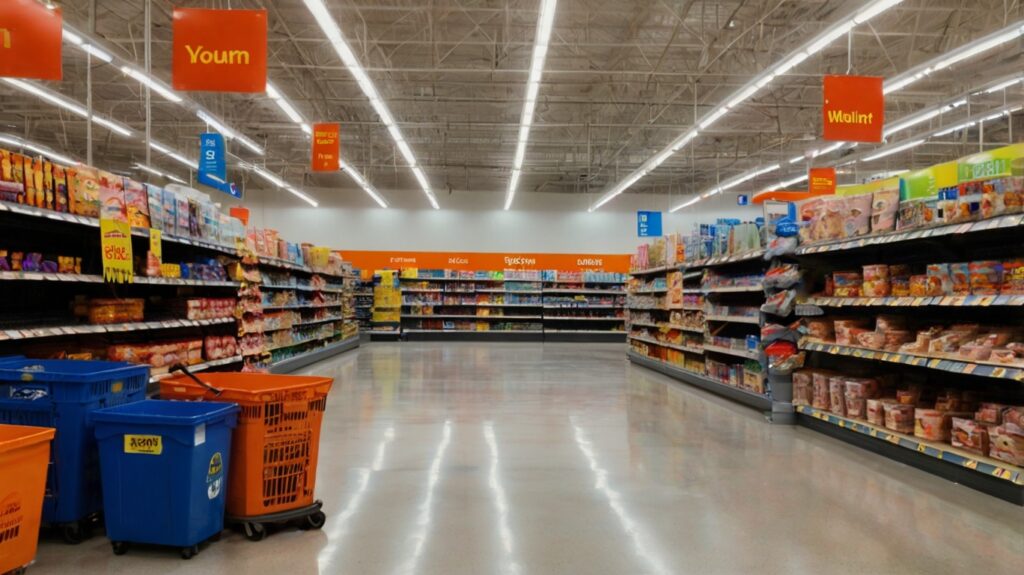
A Walmart Seller Account lets you sell products on Walmart’s website, just like Amazon. It’s a great way to reach millions of shoppers. But to join, you need to go through a strict signup and verification process.
Once approved, you get access to the Walmart Seller Centre—the control room for your products, orders, and customers. Sounds great, but if you don’t follow Walmart’s rules, things can go downhill fast.
- A business profile that sells products online
- Requires verification before approval
- Access to Walmart’s huge customer base
- Managed through the Seller Centre dashboard
- Can be suspended for policy violations
3. Common Reasons Behind Walmart Suspensions

Getting suspended isn’t always your fault—but it still hurts. Understanding the most common reasons can help you avoid big mistakes. Walmart doesn’t take chances with seller quality, and their system is quick to flag anything that looks fishy.
Keep reading to protect your business from getting locked out.
- Incomplete or mismatched business information
- Selling restricted or prohibited products
- Poor customer service or late deliveries
- Violations of Walmart’s return or shipping policy
- Multiple accounts under the same name/address
4. Understanding Walmart Verification Suspensions
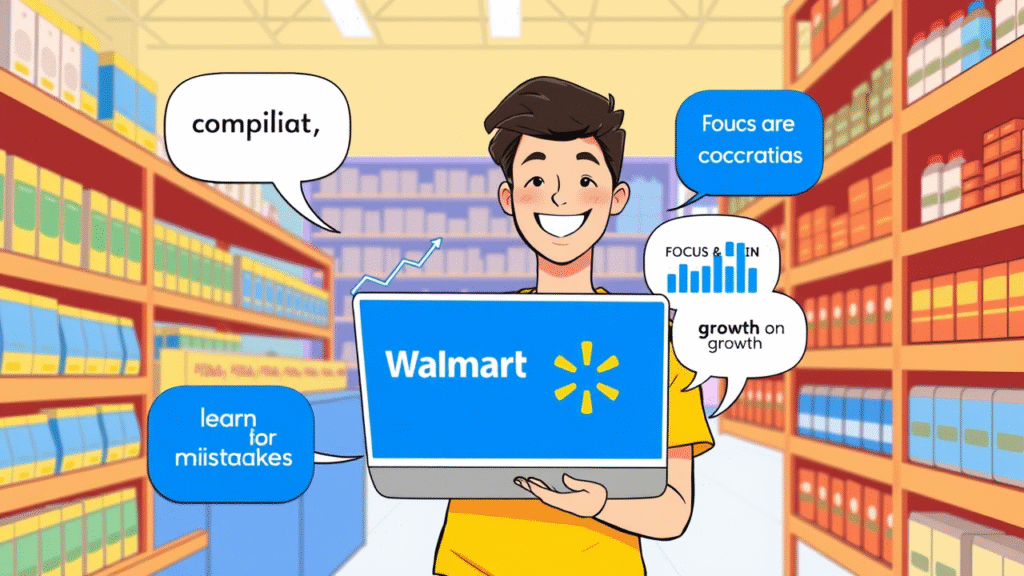
This one’s tricky. A Walmart Verification Suspension means your account didn’t pass the initial checks—or Walmart found something off later. It could be paperwork, tax ID mismatches, or even a business address that doesn’t add up.
Good news? It’s fixable. But you need to act fast and right.
- Happens during signup or profile updates
- Often caused by document or ID issues
- You may be asked for re-submission
- Can delay your selling start date
- Needs clear and honest communication with Walmart support
5. How to Avoid Getting Suspended
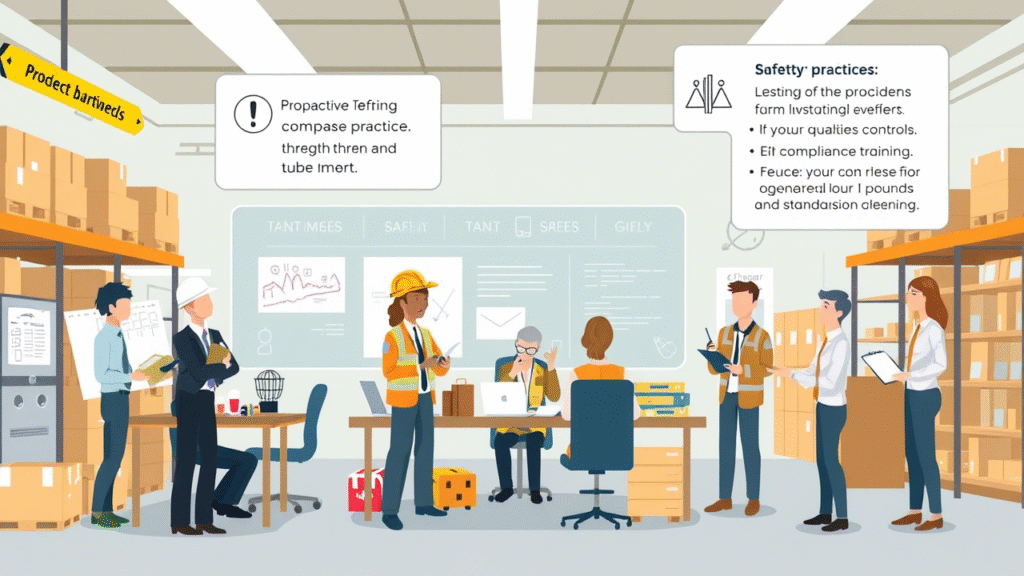
Prevention is always better than a cure. Before you hit the “Submit” button, double-check everything. Stay honest, follow the rules, and stay updated. This section is your seller survival kit.
If you’re already selling, use these tips to keep your record clean.
- Use real and verifiable business details
- Read Walmart’s policy updates regularly
- Ship orders on time and keep stock updated
- Respond to customer messages within 24 hours
- Don’t take shortcuts—ever
6. Walmart Seller Centre: Key Tips to Navigate It Right

The Walmart Seller Centre is where you run your business. But it can be confusing, especially if you’re new. Learn how to use it smartly to boost your sales and avoid suspension traps.
Master this dashboard, and you’ll feel like a pro in no time.
- Learn the dashboard before uploading products
- Watch for notifications and alerts regularly
- Use performance insights to improve your store
- Avoid uploading incorrect product info
- Keep your tax and business details updated
7. Walmart Reinstatement Process Explained
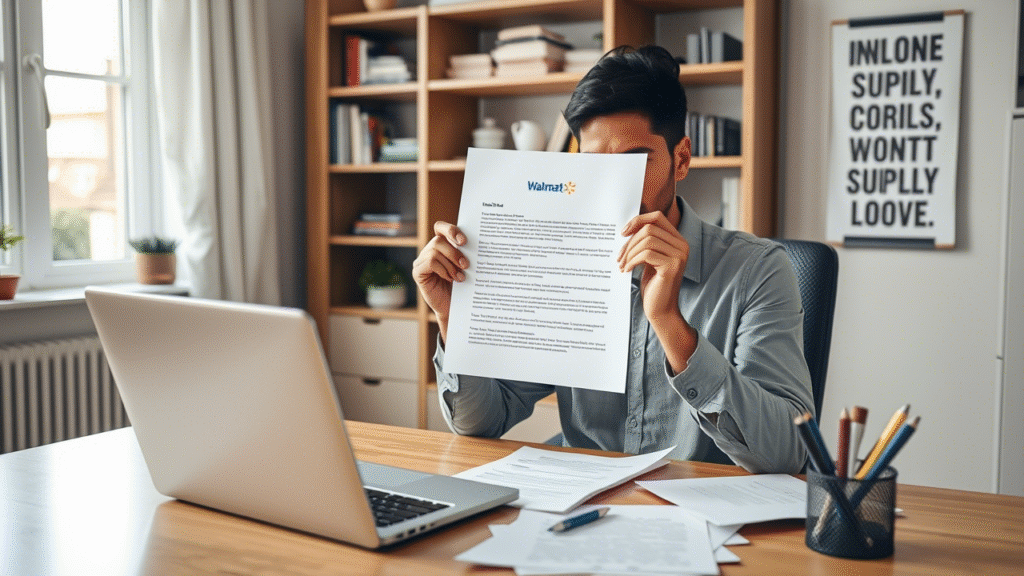
So you got suspended. Now what? Don’t panic. Walmart allows appeals and reinstatements—if you follow the process carefully. You’ll need to explain what went wrong and show how you’ll fix it.
Here’s a step-by-step to bring your store back to life.
- Identify the exact reason for the suspension
- Gather supporting documents and screenshots
- Write a clear Plan of Action (POA)
- Submit through the Seller Centre or support email
- Follow up until your account is reviewed
8. What To Do If You’re Suspended Without Warning

Sometimes, sellers get hit with Walmart Suspensions with zero warning. Shocking, right? While unfair, it’s not hopeless. There are smart ways to respond without burning bridges.
Stay calm, act fast, and be professional.
- Check your email and Seller Centre for clues
- File a support case as soon as possible
- Don’t send angry or emotional messages
- Submit clean and well-organized documents
- Ask for help from a reinstatement specialist if needed
9. Real Examples: Seller Suspension Stories and Lessons

Want to learn from others’ mistakes? Here are real-life stories from sellers who got suspended—and how they got back on track. Learn what worked and what didn’t.
Use these as your “what not to do” cheat sheet.
- Seller 1: Ignored tax verification email and lost access
- Seller 2: Uploaded wrong product photos—flagged as misleading
- Seller 3: Used third-party shipping—missed Walmart’s deadlines
- Seller 4: Created two accounts—got flagged by system
- Seller 5: Fixed a suspension in 7 days with a solid POA
10. Expert Tips for Long-Term Success on Walmart

Want to build a real brand on Walmart? It’s more than avoiding suspension. It’s about creating trust, following rules, and treating every customer like gold. These tips help you do just that.
Consistency wins in the long run.
- Always provide real tracking and fast shipping
- Keep product listings clean and updated
- Respond to reviews (good and bad)
- Monitor competitor pricing but don’t undercut recklessly
- Invest in good customer service
10 Most Asked FAQs About Walmart Seller Suspensions
- Why did my Walmart seller account get suspended suddenly?
- Usually due to verification issues, rule violations, or mismatched data.
- How long does Walmart take to reinstate an account?
- It can take 3–14 days, depending on the case.
- Can I open a new Walmart seller account after suspension?
- No, you must resolve the old one. Duplicate accounts are against the rules.
- Is Walmart stricter than Amazon for sellers?
- Yes, especially during account verification and performance checks.
- Can I sell again after a verification suspension?
- Yes, once all documents are verified and approved.
- Who can I contact at Walmart for help?
- Use Seller Support via the Seller Centre.
- Do I need a US address to sell on Walmart?
- Yes, for most accounts. Exceptions are rare.
- What is a POA, and why is it important?
- A Plan of Action explains what you’ll do to fix the issue.
- Can I appeal more than once?
- Yes, but repeated denials may lead to permanent suspension.
- Should I hire an expert to help with reinstatement?
- If you’re stuck, yes. Experts can speed up the process.




